Introduction to SwarmCloud
SwarmCloud offers solutions for integrating peer assisted video delivery capacity into your web, mobile, and desktop applications. The platform provides APIs and SDKs.
Supported Platforms
SwarmCloud currently supports the following platforms:
- Mobile: Flutter, Android (Java/Kotlin), iOS (Objective-C/Swift), React Native
- Web: For HLS, MP4, Dash and file download
- Desktop: Electron
Components of SwarmCloud
Frontend SDKs: Your applications bundle SwarmCloud SDKs to join the streaming mesh.
Dashboard: The Developer Portal serves as a comprehensive platform, offering access to data analytics, API key management, billing operations, and various other functionalities in one place.
Getting Started With SwarmCloud
This topic gives a quick walkthrough of the steps involved in integrating peer assisted video delivery capacity into your app using SwarmCloud.
Register Account and Domain/AppId
For Web App Integration
Websites which integrate SwarmCloud SDK should register domain to activate P2P service. Please note that SwarmCloud identifies domain by HTTP Origin, player in iFrame may cause domain name inconsistency.
Select the Zone you want to register, please note that you may need to change tracker address of SDK
After the registration is completed, the website will prompt You have not registered domain name or created app, are you going now? , click Register your domain to jump to the domain name binding interface
Click on the Website Management button in the sidebar and input your domain, eg: demo.cdnbye.com
Domain name is unavailable if added by other account already. Click Validate button to validate your domain name. There are tow ways of domain validation(DNS and file), select one of them to operate according to the prompt
If you want to customize the channelId, you need to get token first. Click on the APP Management button in the sidebar, then copy the token
For Mobile App Integration
Before release iOS, Android and Electron APP, you should register AppId and obtain token from console:
Select the Zone you want to register, please note that you may need to change tracker address of SDK
Click on the APP Management button in the sidebar
Copy the token and pass it to the initiator of the SDK
Click on the Create App button and fill in the form with information such as the App Name, AppId and platform. Please note that the AppId needs to correspond to the APP. The methods for obtaining the AppId are as follows:
AppId of iOS platform can be obtained from TARGETS -> General -> Bundle Identifier

AppId of Android platform can be obtained from app -> build.gradle -> android -> defaultConfig -> applicationId
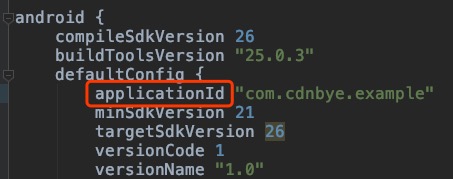
Electron's AppId is defined by yourself and should be configured in the SDK's p2pConfig -> appId
Flutter App need to Create App on corresponding platforms according to AppId
Integrate SDK
Use the Token to initialize any of the frontend SDKs.
Monitor
Go back to dashboard, where you can view statistics